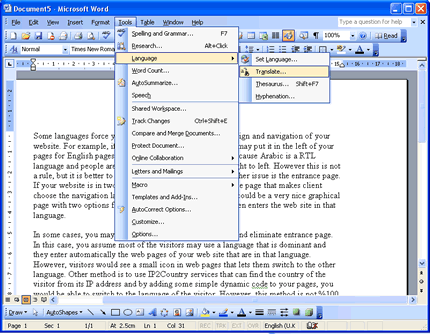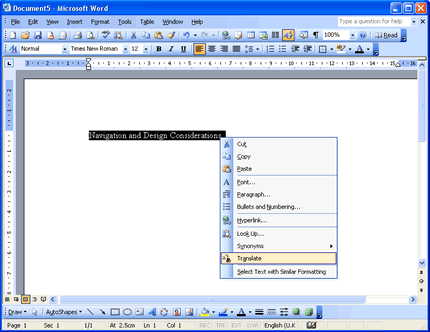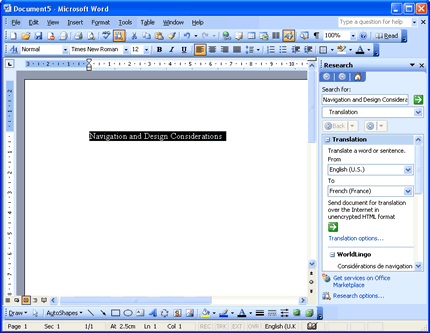The power of WorldLingo's translation services have been integrated into Microsoft Office 2003. All Office customers have access to WorldLingo's specialist online translation services, which provide translations for single words, phrases and entire documents using a unique combination of either fast machine translation or professional human translation. Read the full story.
1. To translate a word, phrase or sentence,
Select the text and right click and select that Translate option.
Your translation result will appear on the research task pane that opens on the right margin of the document screen.
To translate a page click on the open document toolbar:
Tools -> Language -> Translate
2. From the research task pane that opens on the right margin of the document screen select the source and target languages in the drop-down boxes and select the green arrow button underneath the following text:
"Send document for translation over the Internet in un-encrypted HTML format". Your translation result will be returned to you formatted as HTML.