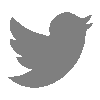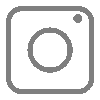Assistive technology can help persons who are deaf or hard of hearing (HoH), as well as those who have an auditory processing disorder, communicate effectively. For example, at the National Institutes of Health (NIH), Communication Access Real-Time Transcription (CART) reporters work in various settings, including meetings, training sessions, and events that require real-time access. Transcripts are available in .txt file format upon request.
In addition, CART can be provided as a reasonable accommodation for individuals with auditory processing disorders and/or for difficulty understanding speakers with heavy accents, unclear enunciation, or soft voices. Here are 10 tips for using CART:
- Ensure equitable access for deaf and HoH participants especially in scientific and technical contexts by using professional captioning services directly from NIH Interpreting Services rather than automatic closed captioning on your videoconferencing platform.
- Inform the NIH Office of Research Services (ORS) of your preferences for displaying captions within the meeting platform (e.g., Microsoft Teams, Webex, or Zoom) or in a separate StreamText.Net window, or both mediums.
- CART reporters adhere to tight schedules and cannot extend past the projected end time for your event. Accordingly, schedule CART services for 15 to 30 minutes beyond the event’s scheduled end time.
- Inform your audience that a CART reporter is transcribing for the deaf or HoH by clarifying that the individual in the session is a captioner and not a participant. Rest assured, CART reporters uphold confidentiality as per the Captioners Code of Professional Ethics, ensuring privacy in discussions regarding patient care, grant applications, or personnel matters.
- Set rules to ensure the CART reporter can effectively do their job. At the beginning, or in advance of the meeting, ask attendees to:
- Talk one at a time and not over one another.
- Pause periodically if necessary to allow the CART provider to catch up.
- State their name when they begin speaking.
- Speak clearly and into their microphones when talking.
- Mute themselves when not speaking to reduce background noise.
- Prepare the CART reporter before the meeting by ensuring Section 508 compliant slides are ready days before the presentation, requesting speakers spell out acronyms/abbreviations on first use, and confirming arrangements for slide sharing during the presentation:
- Provide all relevant meeting materials to Access Scheduling at nih@ainterpreting.com or upload them to your CART request on Access Interpreting.
- Provide the meeting agenda and names of all attendees or at least the main speakers.
- Handle technical matters such as transitioning between main rooms and breakout rooms. For virtual meetings, inquire if the CART reporter will share a link for attendees to access captions. For in-person meetings, determine if the CART reporter has any space or equipment needs.
- If the meeting topic is scientific or technical, consider sending a glossary of jargon that may be used.
- Avoid speaking to the CART reporter as this can disrupt the focus of deaf and HoH attendees. Communicate with the CART reporter through direct chat messaging and work out the technical details in advance. If the meeting is in person, ensure that the captions will be easily visible. Ask ORS interpreting staff and the vendor to assist. Your Access Interpreting (usked.com) confirmation email will include instructions.
- Use the accessibility guidelines available for Microsoft Teams, Webex, and Zoom.
- Ensure the CART reporter’s event access. For virtual events, handle registration requirements beforehand and verify the updated meeting link with the event point of contact. For in-person events, ensure the CART reporter’s admission without fees and early setup access.
- Remind speakers during the event to slow down if they are speaking too fast and speak into the microphone and in a louder voice if they are inaudible.
For more information, contact the Access Scheduling team at nih@ainterpreting.com for NIH Interpreting Services, and visit our Office of Equity, Diversity, and Inclusion (EDI) Accessibility webpage for more resources.
Do you have a story idea for us? Do you want to submit a guest blog? If it's about equity, diversity, or inclusion, please submit to edi.stories@nih.gov.
For news, updates, and videos, subscribe or follow EDI on LinkedIn, X, EDI Blog, or YouTube.